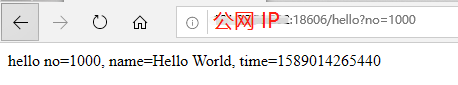Tars HTTP服务开发教程
功能说明
Tars平台支持HTTP服务的部署,使用@TarsHttpService注解即可将服务标记为HTTP服务。HTTP服务发布到平台后可以直接使用http请求来调用。
示例工程
服务开发
工程目录
├── pom.xml
└── src
└── main
├── java
│ └── com.tecent.tars
| ├── App.java
│ ├── client.testapp
│ | ├── HelloPrx.java
│ | └── HelloPrxCallback.java
│ |
| └──http.server
│ └── HelloController.java
└── resources
└── hello.tars
依赖配置
在pom.xml文件中需要添加如下配置:
Spring Boot及Tars框架依赖
<parent>
<groupId>org.springframework.boot</groupId>
<artifactId>spring-boot-starter-parent</artifactId>
<version>2.1.6.RELEASE</version>
</parent>
<dependencies>
<dependency>
<groupId>org.springframework.boot</groupId>
<artifactId>spring-boot-starter-web</artifactId>
</dependency>
<dependency>
<groupId>com.tencent.tars</groupId>
<artifactId>tars-spring-boot-starter</artifactId>
<version>1.7.2</version>
</dependency>
</dependencies>
插件依赖
<!--tars2java插件-->
<plugin>
<groupId>com.tencent.tars</groupId>
<artifactId>tars-maven-plugin</artifactId>
<version>1.7.2</version>
<configuration>
<tars2JavaConfig>
<!-- tars文件位置 -->
<tarsFiles>
<tarsFile>${basedir}/src/main/resources/hello.tars</tarsFile>
</tarsFiles>
<!-- 源文件编码 -->
<tarsFileCharset>UTF-8</tarsFileCharset>
<!-- 生成服务端代码 -->
<servant>false</servant>
<!-- 生成源代码编码 -->
<charset>UTF-8</charset>
<!-- 生成的源代码目录 -->
<srcPath>${basedir}/src/main/java</srcPath>
<!-- 生成源代码包前缀 -->
<packagePrefixName>com.tencent.tars.client.</packagePrefixName>
</tars2JavaConfig>
</configuration>
</plugin>
<!--打包插件-->
<plugin>
<groupId>org.apache.maven.plugins</groupId>
<artifactId>maven-jar-plugin</artifactId>
<version>2.6</version>
<configuration>
<archive>
<manifestEntries>
<Class-Path>conf/</Class-Path>
</manifestEntries>
</archive>
</configuration>
</plugin>
<plugin>
<groupId>org.springframework.boot</groupId>
<artifactId>spring-boot-maven-plugin</artifactId>
<configuration>
<!--设置打包主类-->
<mainClass>com.tencent.tars.App</mainClass>
</configuration>
<executions>
<execution>
<goals>
<goal>repackage</goal>
</goals>
</executions>
</plugin>
服务开发
使用插件生成服务端服务接口代码
服务端服务开发完成后,在客户端我们首先需要获得服务端服务的客户端接口代码。将服务端的hello.tars文件复制到resources目录下,并在工程根目录下,执行mvn tars:tars2java,即可得到HelloPrx.java。此时得到的是服务端服务的代理接口,并且提供了三种调用方式,分别为同步调用、异步调用和promise调用,具体内容如下:
@Servant
public interface HelloPrx {
String hello(int no, String name);
CompletableFuture<String> promise_hello(int no, String name);
String hello(int no, String name, @TarsContext java.util.Map<String, String> ctx);
void async_hello(@TarsCallback HelloPrxCallback callback, int no, String name);
void async_hello(@TarsCallback HelloPrxCallback callback, int no, String name, @TarsContext java.util.Map<String, String> ctx);
}
编写Controller
之后,编写Controller类来实现控制器。新建HelloController.java,并使用@TarsHttpService注解开启Tars HTTP服务。
@TarsHttpService("HttpObj")
@RestController
public class HelloController {
@TarsClient("TestServer.HelloServer.HelloObj")
HelloPrx helloPrx;
@RequestMapping("/hello")
public String testHello(@RequestParam Integer no){
String ret = helloPrx.hello(no, "Hello World");
return ret;
}
}
开启Tars服务
最后,在Spring Boot启动类App中添加@EnableTarsServer注解来开启Tars服务:
@SpringBootApplication
@EnableTarsServer
public class App {
public static void main( String[] args ){
SpringApplication.run(App.class, args);
}
}
服务打包
通过spring-boot-maven-plugin,在根目录下执行mvn package即可打包为jar包进行部署。
服务发布
HTTP服务发布的的流程和Tars服务发布的流程类似,区别在于服务部署的时候,协议选择非TARS协议,具体设置如下图所示:
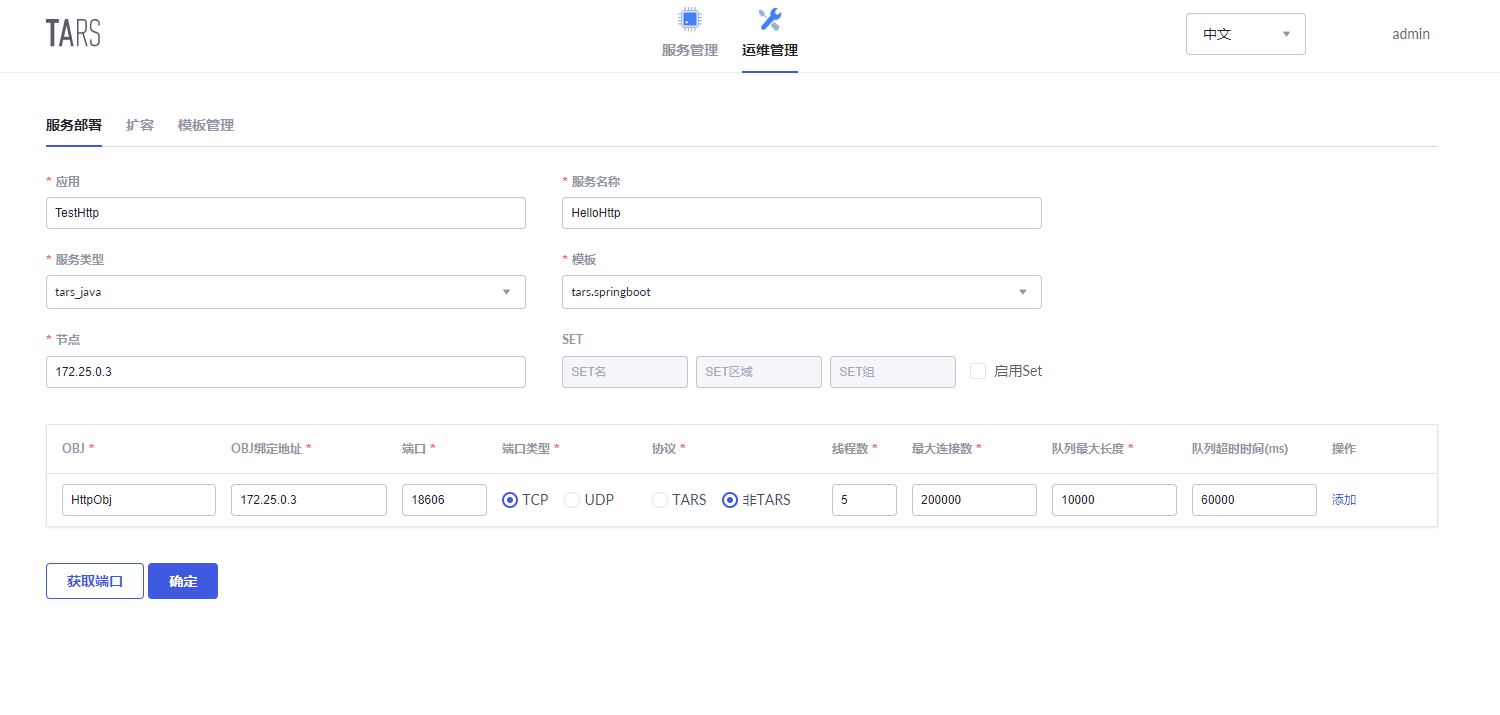
服务调用
服务发布成功之后,即可通过http调用的方式来调用该服务,注意IP地址为公网IP,非设置的内网的IP: